| |
|
| |
What's
in a bar code? |
|
|
There is a mystique surrounding bar codes which intimidates many
people. Let's eliminate it quickly. First the bar code usually
doesn't contain descriptive data, (just like your social security
number or car's license plate number doesn't have anything about
your name or where you live). The data in a bar code is just a
reference number which the computer uses to look up associated
computer disk record(s) which contain descriptive data and other
pertinent information.
For example, the bar codes found on food items at grocery stores
don't contain the price or description of the food item; instead
the bar code has a "product number" (12 digits) in it.
When read by a bar code reader and transmitted to the computer,
the computer finds the disk file item record(s) associated with
that item number. In the disk file is the price, vendor name,
quantity on-hand, description, etc. The computer does a
"price lookup" by reading the bar code, and then it
creates a register of the items and adds the price to the subtotal
of the groceries purchased. (It also subtracts the quantity from
the "on-hand" total.)
Another example of bar code data might be in a quality reporting
application, the bar code may have only a single digit in it, but
it may be titled "Failed Vibration Test". The computer
associates the single digit with the test result.
So, bar codes typically have only ID data in them; the ID data is
used by the computer to look up all the pertinent detailed data
associated with the ID data.
|
|
| |
Bar
Code Structure |
|
|
A bar
code is a series of varying width vertical lines (called bars) and
spaces. Bars and spaces together are named "elements".
There are different combinations of the bars and spaces which
represent different characters.

When a bar code scanner is passed over the bar code, the light
source from the scanner is absorbed by the dark bars and not
reflected, but it is reflected by the light spaces. A photocell
detector in the scanner receives the reflected light and converts
the light into an electrical signal.

As the wand is passed over the bar code, the scanner creates a low
electrical signal for the spaces (reflected light) and a high
electrical signal for the bars (nothing is reflected); the
duration of the electrical signal determines wide vs. narrow
elements. This signal can be "decoded" by the bar code
reader's decoder into the characters that the bar code represents.
The decoded data is then passed to the computer in a traditional
data format.
|
|
| |
Types
of Bar Codes |
|
|
There are lots of different bar codes. Some bar codes are numeric
only, (i.e. UPC, EAN, Interleaved 2 of 5). Some bar codes are
fixed length, (i.e. UPC-A is 12 digits, UPC-E is 6 digits, EAN-13
is 13 digits, and EAN-8 is 8 digits). Some bar codes can have
numbers and alphabetic characters, (i.e. Code 93, Code 128, and
Code 39). One bar code allows you to encode all 128 characters,
(Code 128).
Many were invented some time ago and have been superseded by newer
bar codes. Some industries standardized on older bar codes before
the better ones had been invented, and therefore there is a
continuing requirement for their use in particular industries.
Let's sort out some older vs. newer codes.
| |
Bar
Code
|
Variable Length
|
Allowable Characters
|
Industries in use
|
| |
Older
Bar Codes
|
| |
Code 11 |
Yes
|
0-9
|
AT&T pre 1990 |
| |
Codabar |
Yes
|
0-9,$+.:/
|
Blood Banks, Cotton, Transportation |
| |
Plessey |
Yes
|
0-9,A-F
|
Shelf Labels |
| |
MSI |
Yes
|
0-9
|
Shelf Labels |
| |
2 of 5 |
Yes
|
0-9
|
UPC Shipping Container |
| |
UPC and EAN |
No
|
0-9
|
Food/Discount Store Items |
| |
Newer
Bar Codes
|
| |
Code 39 |
Yes
|
0-9,A-Z./+-%$Spc (2 character pairings
for Full ASCII )
|
LOGMARS, HIBCC, AIAG,TCIF |
| |
Code 128 |
Yes
|
Full ASCII
|
UCC-128, EAN-128 |
| |
Code 93 |
Yes
|
0-9,A-Z./+-%$Spc (2 character pairings
for Full ASCII)
|
HIBCC Alternative, Canadian Postal
Service |
Many of this booklet's readers have to comply
with their customer's or industry's bar coding specifications; no
choice is possible, just compliance. Look at the following samples
of printed bar codes:
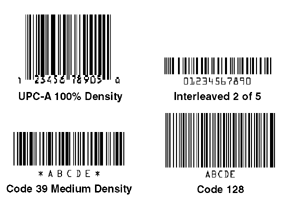
The classic bar code type is Code 39, (also
called Code 3 of 9) which has 9 bars and spaces; three are wide,
and the other 6 are narrow. In Code 39, 3 of 9 total bars and
spaces are wide; hence the name, Code 3 of 9. For example, look at
the following character representations with Code 39:
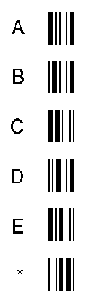
Notice there are two widths of bars and two
widths of spaces. If you wished to print a bar code of ABCD, you
would need to start and end it with a special Start/Stop code
character - the * (asterisk) is used for Code 39. So to print a
bar code of ABCD, it would need to be printed as *ABCD*. There
should be at least 1/4" of white space to the left and right
of the code; this helps the reader pick out where a bar code
begins and ends.

Other bar code types are similarly constructed.
UPC and EAN bar codes have four widths of bars and spaces; so does
Code 128.
|
|
| |
Bar
Code Selection Recommendations |
|
|
For new bar coding projects that don't have industry or customer
standards, Code 39 is the typical non-food
standard,
because almost all bar code equipment reads/prints Code 39.
However, Code 39 produces relatively long bar codes; it is not
particularly efficient in bar code density, (the maximum density
is 9.4 characters per inch including 2 start/stop characters).
Where the label width is an issue and there is numeric data or
lower case data, Code 128 is the best alternative; Code 128 also
has an extra efficient numeric only packing scheme to produce very
dense bar codes, and Code 128 has all 128 ASCII characters. Not
all readers read Code 128, so before you settle on it as a
standard, be sure that your reader is 128 capable. Code 93 has
been promoted by only one vendor; it requires two characters to
make Full ASCII; and it doesn't have a numeric packing option. For
these reasons, Code 128 is preferable over Code 93.
The larger
the width of the elements, the more space it takes to print the
bar code; therefore, the lower the bar code density. The thinner
the bar and spaces, the less space is required and the higher the
bar code density. Look at the samples below of different
densities:
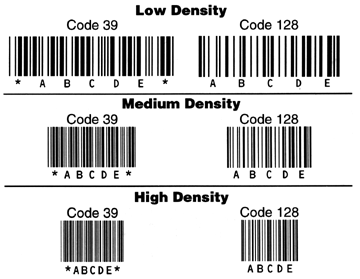
Lower
density bar codes are more reliably printed and more consistently
read than higher density bar codes, because minor variations (due
to printing or damage) are much more serious with high density bar
codes - the percentage of distortion is larger.
|
|
| |
Bar
Code Readers |
|
|
There are three basic types of bar code readers: fixed, portable
batch, and portable RF. Fixed readers remain attached to their
host computer and terminal and transmit one data item at a time as
the data is scanned. Portable batch readers are battery operated
and store data into memory for later batch transfer to a host
computer. Some advanced portable readers can operate in
non-portable mode too, often eliminating the need for a separate
fixed reader. Portable RF Readers are battery operated and
transmit data real-time, on-line. More importantly, the real-time,
two-way communication allows the host to instruct the operator
what to do next based on what just happened.
A basic bar code reader consists of a decoder and a scanner, (a
cable is also required to interface the decoder to the computer or
terminal). The basic operation of a scanner is to scan a bar code
symbol and provide an electrical output that corresponds to the
bars and spaces of a bar code. A decoder is usually a separate box
which takes the digitized bar space patterns, decodes them to the
correct data, and transmits the data to the computer over wires or
wireless, immediately or on a batch basis.
Personal
Computer Keyboard Wedge Readers
If
the bar code reader is attached through the keyboard interface,
the bar code reader sends data in key codes, exactly as though the
data had been keyed on the keyboard. Keyboard interface readers
are nicknamed "wedge readers", because they physically
wedge between the keyboard and the computer (or mainframe
terminal) and attach as a 2nd keyboard. The great advantage of
"wedge readers" is that bar code reading can be added
with no software changes necessary; the software thinks that the
data received was produced by a fast typist. (Of course the
keyboard remains usable too!). With a wedge reader, any
program that accepts keyed data will accept bar code data with no
change. The following figure shows a keyboard wedge reader
attachment.
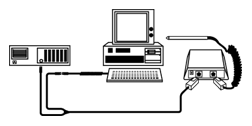
A keyboard wedge reader which emulates all of
the keys including function keys, Ctrl, Alt, Page Up, etc. is
preferable. You cannot place a keyboard wedge reader more than 10
feet from the computer. You can get an extension cable for the
scanner, allowing you to range up to 35-100 feet from the
computer. For these applications a cordless radio frequency wand
would be better; the wand has a transmitter and the decoder has a
receiver so that the wand can transmit digitized data to the
decoder over RF instead of a cord. RF wand readers transmit up to
150 feet; at these distances the trick is to hear the decoder's
beep.
Serial
Bar Code Readers
Another
method of data transmission from the bar code reader to the
computer is by RS-232 Serial ASCII format. If you have a
multi-user computer, (for example a UNIX system), with serial
ASCII terminals for each user, the bar code reader can attach
between the terminal and host computer, transmitting ASCII data
just like the terminal; in fact the bar code
data looks just like keyed data. when attached like the
following figure:
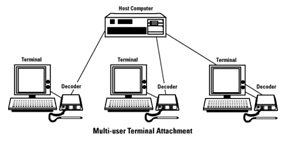
Single user
computers without an external keyboard (most notebooks) must use
the serial port for interface of a bar code reader; to get the bar
code data to appear as keyed data, a TSR or device driver program
is also necessary. Typically requiring only 2K of RAM memory, the
program takes data from the COM port and places it into the
keyboard data buffer, so bar code data appears
to have been keyed. If your computer program can read a
serial port directly, no additional program is necessary.
Serial readers can be placed several hundred feet from the
computer, (keyboard wedge readers cannot be placed beyond 10
feet.). Also multiple serial readers can be attached to the same
computer, (keyboard wedge readers cannot). The PC runs a program
to poll the readers one at a time.
MainFrame
Bar Code Readers
Mainframe
computers often have terminals with unique data connectors and
data formats, (different from ASCII or PC key codes). The IBM
System 36-38, AS/400, 4300, 9000, etc., have such terminals. To
use bar codes with these computer systems, you must use a keyboard
wedge reader specifically designed for the terminal to be attached
to. Vendors such as Compsee, Intermec, and Welch-Allyn specialize
in readers which attach to mainframe terminals.
The alternative is to have a PC with a terminal emulation card in
it attached to the mainframe; then a less expensive PC bar code
reader and laser printer can be used on the PC.
Portable
Readers
 Portable
readers are handheld battery operated readers which store the data
in memory for later uploading. In addition to a bar code scanner,
a portable reader usually has an LCD display to prompt the user
what to do; and they usually have a keyboard to enter variable
data such as quantities. Ease of programmability is a key issue in
selecting a portable, and that depends on your programming
abilities; lots of vendors say it's easy, (as long as you can
program in C++ or go to their two week school). Other variables to
consider are: battery life (at least 20,000 scans), ease of
reading the display, size/weight of the unit, who repairs it, and
where it is to be repaired in the event of a malfunction. Portable
readers are handheld battery operated readers which store the data
in memory for later uploading. In addition to a bar code scanner,
a portable reader usually has an LCD display to prompt the user
what to do; and they usually have a keyboard to enter variable
data such as quantities. Ease of programmability is a key issue in
selecting a portable, and that depends on your programming
abilities; lots of vendors say it's easy, (as long as you can
program in C++ or go to their two week school). Other variables to
consider are: battery life (at least 20,000 scans), ease of
reading the display, size/weight of the unit, who repairs it, and
where it is to be repaired in the event of a malfunction.

Radio
Frequency Readers
 Radio
frequency readers are the ultimate solution to many applications'
needs - especially any computer remote application that can
benefit from the computer checking and instructing the operator.
Warehousing applications such as picking, put-aways, shipping, and
receiving are typically better performed by RF readers because the
computer can instruct the operator where to go and what to do,
plus the computer files are current as to exact status and
location of available inventory. Radio
frequency readers are the ultimate solution to many applications'
needs - especially any computer remote application that can
benefit from the computer checking and instructing the operator.
Warehousing applications such as picking, put-aways, shipping, and
receiving are typically better performed by RF readers because the
computer can instruct the operator where to go and what to do,
plus the computer files are current as to exact status and
location of available inventory.
RF Readers are like on-line terminals, but wireless. The user can
roam around his local facility scanning and keying data and
getting a response from the computer with each entry. Therefore
the computer can very carefully edit the data for errors as well
as prompt the user for what to do next considering the data that
has just been entered. The classic RF applications and associated
advantages are:
 | Picking -
routing of the picker; computer instructed substitutions;
real-time status of the order. |
 | Put-Aways
- inventory is available for sale or for manufacturing
immediately. |
 | Receiving
- purchase order shortages can be immediately determined.
Critical parts can be routed to manufacturing immediately.
|
 | Shipping
- eliminating wrong or incomplete shipments by computer
checking before loading or even computer led loading. |
There are two basic types of RF Readers on the market:
 | Readers that emulate terminals or PCs, and
|
 | Simpler Readers which talk to a computers
serial port. A brief explanation follows: |
RF Readers that Emulate
Terminals
These readers started out as mainframe terminal
emulators such as IBM 3270 or 5250 terminal emulation. To emulate
an IBM mainframe terminal is no easy task, so the cost was very
high,
Today there are several emerging terminals that emulate PC
workstations on NT or Netware Local Area Networks. These machines
are 486 computers with lots of memory and download their software
from the network server. They are relatively expensive,
require an operating LAN, mostly require applications to be
written to the upper left hand corner of the screen, and usually
require a network controller that is $3k-$10k in cost. These
terminals almost always require a C++ program to be written on the
terminal and the host programs to be modified to just use the
upper left hand corner of the screen. Competent network management
personnel are also required for each location.
RF Readers that Talk to a
Serial Port
These readers require programming on the host computer to read and
write to a serial port. Such programming is relatively trivial and
can be written in almost any language or any platform. Existing
application packages can be modified to include these simple RF
readers, but programming is required. It could be argued that the
amount of effort is considerably less than with terminal
emulation, because all programming is on the host computer; the
terminal emulation programs require host programming (for the
upper left hand corner) and programming on the terminal too.
Readers that communicate to the host by serial
port are usually less than 1/2 the price of the more complicated
"Terminal Emulators"; they also often have faster
response time due to less software overhead. No network is
required - even a slow can drive them at maximum speed. They are
far simpler - thus less costly, BUT they do require programming to
get their full potential. Even though you can run them in
"One-Way" mode without programming, that misses the
greatest potential of computer-led activities, (often referred to
Event Driven Applications).
Spread Spectrum Terminals vs.
Narrow Band Terminals
Narrow band refers to radios that operate within a
narrow band of radio frequencies. Spread spectrum refers to radios
that jump around on a wide band of frequencies to avoid
interference. Narrow band can be licensed at high power and
unlicensed at low power. Spread spectrum is almost always
unlicensed at high power. Spread spectrum is superior for very
large networks of RF terminals - 150 plus terminals in the same
building. For terminal networks below that number, unlicensed
narrow band is usually less expensive, far less difficult to
program and it usually transmits just as far with considerably
less power and battery size/weight.
Narrow band radios with a user changeable
frequency has the same advantage as spread spectrum in avoiding
interference. In fact, it can be argued that 10 plus channels of
user selectability are at least as safe as spread spectrum with a
fixed pattern. What you really want to avoid is narrow band
terminals with a fixed frequency that cannot be changed unless
sent back to the manufacturer. More and more devices are going
wireless; so, the channel interference is expected to increase
substantially in the future.
Wand
Scanners

Wand Scanners are the least expensive and the
oldest type of bar code scanner. A wand is typically made from
1/2" stainless steel tubing or from plastic; optics are in
the front with a cord out the back. The wand scanner must be moved
by the user's hand across and in contact with the bar code. While
the wand is moving across the bar code, the reflected light is
converted to electrical signals through a photocell in the wand.
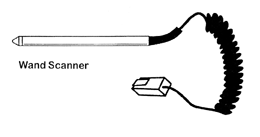
A wand requires a little technique; it is not a
"can't miss" scanner. Even without directions, most
people can master the use of a wand in 30-45 seconds; but some
need directions and training for a few minutes to learn the proper
wanding techniques. These techniques are detailed in most product
manuals, but consist of common sense rules such as:
 | Place the wand down to the left or right of
the bar code in a clean white area. Tilt the wand to a 30
degree angle. |
 | Quickly draw an imaginary line through the
entire bar code. (Pressing down hard and going slow doesn't
help.) |
Wands can read any length of bar code. Wands typically can read
through laminates of thickness up to 1/10" inch. Many wands
can read through CD cases and audio tape cases. You can't judge a
wand by whether it is steel or plastic. Most plastic wands are
inferior, but not all steel wands are superior. Check out the
warranty period and check out if there is a flat rate repair
charge after the warranty. Wands are more likely to deteriorate
than decoders.
Wand Resolutions
Wands come in a variety of resolutions, usually
low, medium, and high resolution; this allows for reading bar
codes printed by different methods and for reading very small
element widths, (high density). Low resolution wands have a larger
diameter aperture for the reflected light to pass through to the
photocell; therefore, if there is a void (tiny white space) in a
dot matrix printed bar, the bar is still interpreted as a bar.
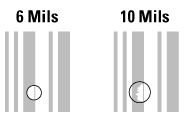
A high resolution wand has a smaller diameter
aperture and sees the same void in a bar as a space - thus it
can't read dot matrix code as well as lower resolution wands.
A low resolution wand will have an aperture opening so large that
it will view very narrow bars and spaces at the same time - thus
being unable to decode a high density bar code. A high resolution
wand will see only one bar or space element at a time, thus it is
able to decode a high density bar code correctly. So, if you are
reading dot matrix codes only, use low resolution. If you are
reading laser or thermal only, use high resolution. If you are
reading a mixture of dot matrix with other types of printed codes,
use a medium resolution wand.
Wand type with associated resolutions and uses are:
*A mil is 1/1000 of an inch
|
Type of Wand
|
Aperture Diameter
|
Use
|
| Low Resolution |
10 to 16 mils* |
For dot matrix only |
| Medium |
8 mils |
Mixtures of printer types |
| High |
6 mils |
Thermal or laser only |
| Ultra High |
4 mils |
For ultra high density codes |
Some Xerox high speed mainframe laser printers
(not the desktop laser printers from HP et al.) can produce bars
with voids in them also, (just like dot matrix printers); high
resolution wands would not be satisfactory for such codes.
Scanner Light Source
Wands also vary with the type of light used.
Today, most wands are have with visible red light (670nm) as the
light source reflect from the spaces and bars. If you can see the
light being emitted from a visible wand's tip; it is red. Visible
light can read any bar code that you can see. It can read thermal
printed bar codes, whereas wands with infrared light (870nm)
cannot read thermal printed bar codes; you cannot see light
emitted from an infrared wand's tip. One advantage of infrared
light wands is reading bar codes that can't be photocopied. A bar
code can be printed with infrared absorbing ink (carbon based) and
covered with a black laminate window which is infrared blind,
giving you a security bar code for use on badges that you don't
want to be photocopied. A "black on black" bar code
requires infrared scanners to be read.
Switch Scanners
With the typical wand on most bar code readers,
power is always applied to the wand unless power is turned off at
the computer or terminal. This should be of no concern to the
user; the LED will last 20 years.
However, with a portable bar code reader, battery power is to be
conserved. A wand with a switch is the best solution. No power is
lost as long as the switch is open or off. When the user wants to
read, the switch is depressed to provide power to the wand.

When finished reading, the switch is released
turning off power.
Radio
Frequency Wands

Cordless RF Wands are used for tetherless
scanning. The wand has a battery, antenna, and transmitter
built-in. The radio simply substitutes for the cord between the
wand and the decoder. There is not a beeper in the wand to confirm
a "good read"; since it is exactly like a corded wand
with the radio substituting for the cord, the base station/decoder
beeps to confirm a "good read". Therefore the operating
distance is limited by being able to hear the "good
read" beep. Amplified external speakers can be added to the
base station and Range Extenders can be added to increase the
operating range.
Slot
Badge Scanners
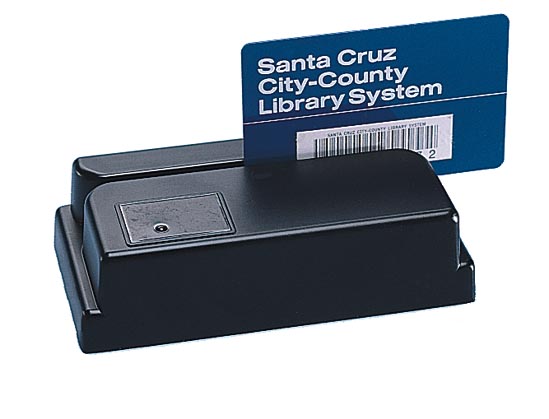
Slot badge scanners require only one hand for
operation; the user simply slides his badge with a bar code on the
bottom edge through the scanner. These are typically used in
unattended entry/exit stations for payroll, club membership
accounting, school lunch assistance programs, etc. Slot badge
scanners are similar to wand scanners, but usually refined so that
one resolution can read most types of bar codes with no
difficulty; utilizing the additional space for larger optics, a
slot badge scanner usually has a vertical aperture to look at the
elements, thus allowing a high resolution slot badge scanner to
read almost all types of printed bar codes, from dot matrix to
high density.
Slot badge scanners also come with visible or infrared light
sources. Visible can read any bar code which can be seen with the
eye including bar codes printed on thermal printers, (infrared
cannot read thermal printed bar codes); infrared slot badge
scanners would be used for security "black on black" bar
codes, (the black bar code is covered by a black window on the
badge, but the black window looks clear under infrared light).
Laser
Scanners

Laser scanners have a very precise beam of light
which can be reflected accurately several inches to several feet.
Almost all laser scanners today have a moving beam which sweeps
back and forth, (some older laser scanners required the user to
move the beam across the bar code). The advantages of moving beam
laser scanners are:
 | Reading bar codes from a distance (typically
3-18 inches, or up to 17 feet with reading low density bar
codes). |
 | Reading moving objects on an assembly line.
|
 | No-hands operation. Some lasers can be
mounted to turn on automatically when an object passes under
the scanner. Typically used in blood banks, library check out,
etc. |
 | Reading through glass windows or thick
laminates. |
 | Reading bar codes on curved surfaces, (bags
of parts). |
 | Reading bar codes inside difficult to reach
enclosures. |
Laser scanners emit a laser light beam which
sweeps back and forth across the bar code 36 times per second. At
this rate, unsuccessful reading attempts go unnoticed; you will
only be aware of the one successful decode. Once a read has
occurred, the laser turns off, requiring you to release and pull
the trigger again to reactivate the laser scanner.
The lower the density of the bar code, the further the laser
scanner can read a bar code. The higher the density of the bar
code, the closer to the bar code the laser scanner must be.
Triggered Laser Scanners
Triggered Laser Scanners are virtually "can't miss".
Just "point and shoot". Face the bar code so that the
bars point up (the laser light will then form a red line across
the bar code when the trigger is pulled). Aim the gun scanner at a
bar code and pull the trigger; reading is instantaneous. You may
have to move the scanner closer to the bar code to get a read, but
that's it. Triggered laser scanners are about 5-10 times more
expensive than a wand scanner, but scanning is significantly
easier. Pay attention to the length of the warranty on laser
scanners; it could prove to be very important with heavy usage.
The basic laser scanners read up to 10-20" distance,
depending on the brand of the laser scanner. There are hand held
triggered long range laser scanners that can read up to 33 feet
distance, (using retro-reflective low density bar codes) or 10
feet distance using paper low density bar codes. Long range laser
scanners are naturally more expensive than the standard laser
scanners.
Cordless
RF Laser and CCD Scanners

There are at least four RF Laser Scanners
available on the market. These units have decoder, battery, and
transmitter built into the laser scanner - allowing tetherless
laser scanning back to a base station/decoder. The range varies
from 20-30 feet from the base station.
RF Laser Scanners cost considerably more. The
two-way version has a confirmation "good read" beeper in
the laser scanner, so you always know that the host has received
the data. The Base Station connects to a PC or Mac in series with
the keyboard or it connects to a serial port. Multiple two-way
laser scanners per base station are possible.
Supermarket
Slot Scanners
These devices are continuously emitting
multi-directional light beams to maximize the reading of a bar
code regardless of the orientation of the bar code to the scanner.
Unless the bar code is on the surface of the item pointing
straight up, the bar code reader has a good chance of reading it.
These devices are required to be integrated into the sales
counter. They typically directly interface with a retail POS
terminal.
On
Counter Scanners
These devices are the smaller cousins of the
Supermarket Slot Scanner. They were developed for the convenience
stores that wanted automation but didn't have the counter space
required for a slot scanner installation. They also have a
omnidirectional light source to free the user to present the bar
code in any orientation. They sit on a counter, or they sit on a
stand that sits on the counter. Items are passed a few inches in
front of the scanner to get a successful read.
Industrial
Scanners
There are also a whole line of scanners
made just for industrial applications including small under $1000
scanners that read a few inches distance and large $20,000 long
range scanners that read twenty feet away. These are typically
mounted adjacent to conveyor lines to read bar codes on passing
items; the host computer then directs the items to the appropriate
branching line. A classic example of such scanners use is airport
baggage sortation; (those bar codes that are placed on your
luggage are actually used in the large airports to get your
luggage to the right place.
CCD
Scanners

CCD Scanners are a "can't miss"
scanner too. Most have to be placed on the code for reading, but
some have "laser like" distance reading. Some are
triggerless and some require the trigger or button to be pushed to
initiate reading. CCD scanners have an LED array with CCD light
detectors for the reflected light. There are no moving parts in a
CCD Scanner.
Most CCD scanners have a "depth of field", (how far you
can be away from the bar code and still get a read), of only
1/2". They have to be placed directly on the code to get a
read. In the last 2-3 years CCD Scanners have been developed with
a depth of field up to 8 inches. We have manufactured such a unit
and have put it in the same case as our laser scanner. It has less
depth of field than a laser scanner and it doesn't read very high
density bar codes, but it does cost less - an excellent trade off
for most people.
Most CCD Scanners have a front opening,
typically 2 inches or 3 inches. If you suddenly need to read a
larger bar code than the width of the CCD scanner front opening,
it can't be done. Recent developments in CCD scanners which can
read from a distance (up to 5"), are able to read bar codes
up to 4.2" wide.


For
Fixed & Portable Solutions from hardware through to software
one call for sales and support
on
Phone:
|
|
| |
|
|
|
